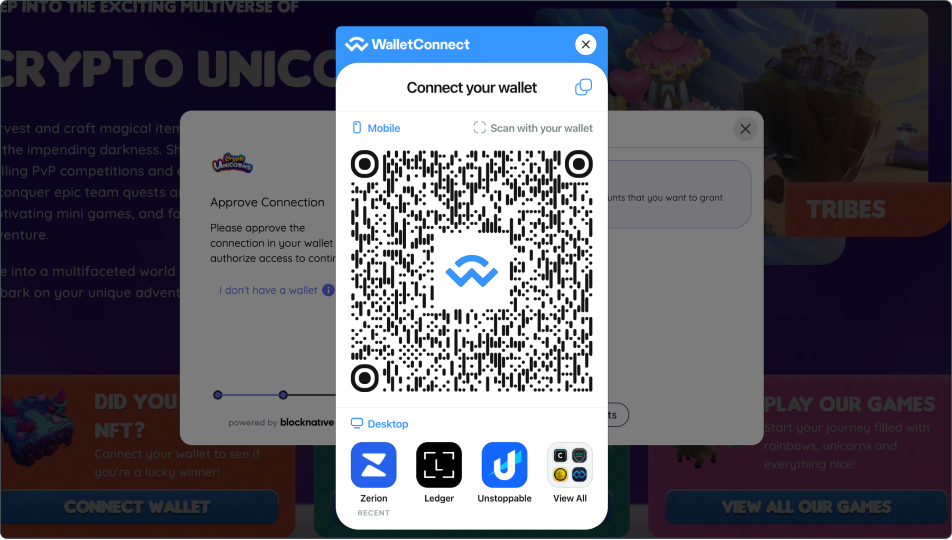How to use a rented NFT? (Mobile)
1Download Safe{Wallet} app from Apple App Store or Google Play Store
You can also check out our
2Open the Safe{Wallet} app and tap on “Load existing Safe Account”
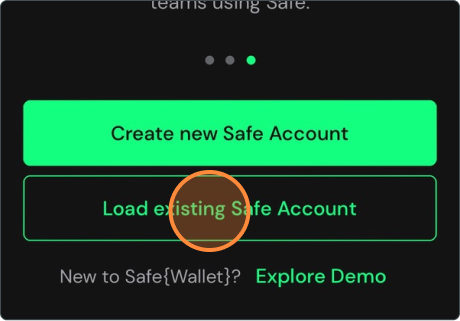
3Select network for your safe account
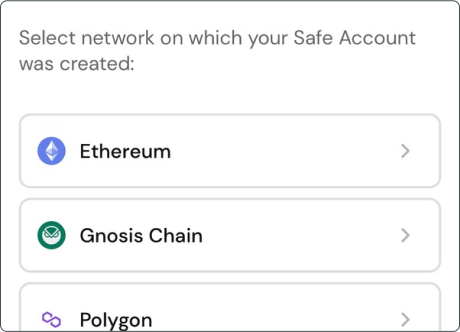
4Copy your safe account address from Endgame
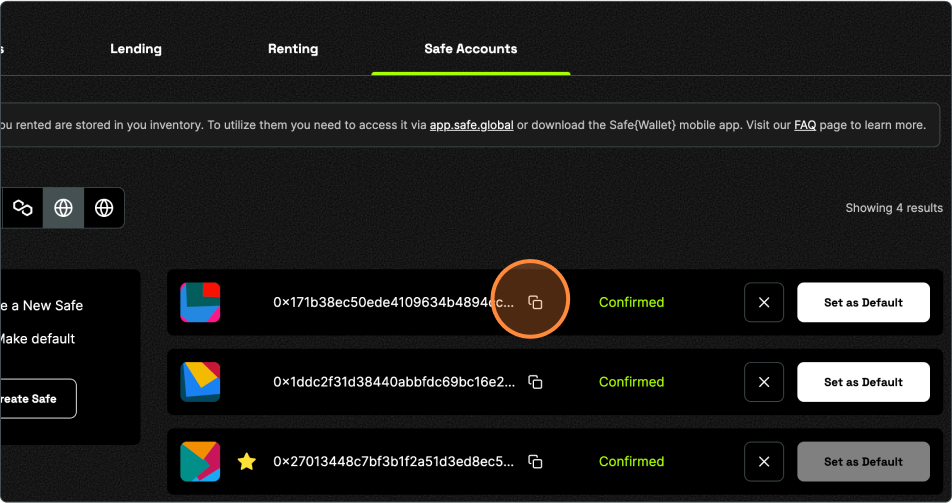
5Paste your safe account address into Safe{Wallet}
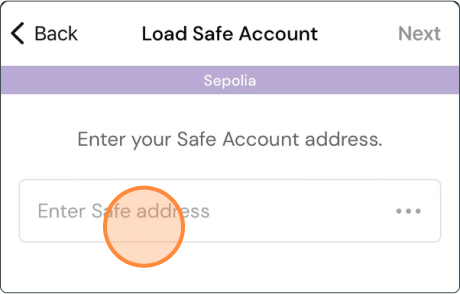
6Choose a name for your imported safe account
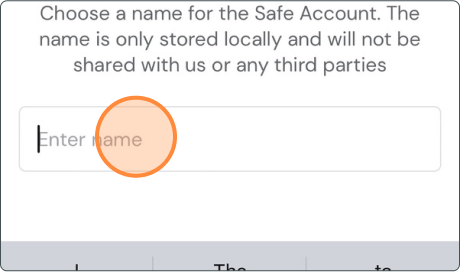
7Navigate to the “dApps” tab and tap on the QR scanner button
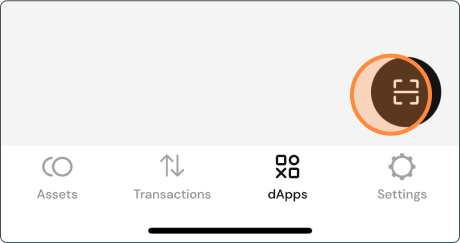
8Open a dApp of your choosing and when logging in, choose the WalletConnect option
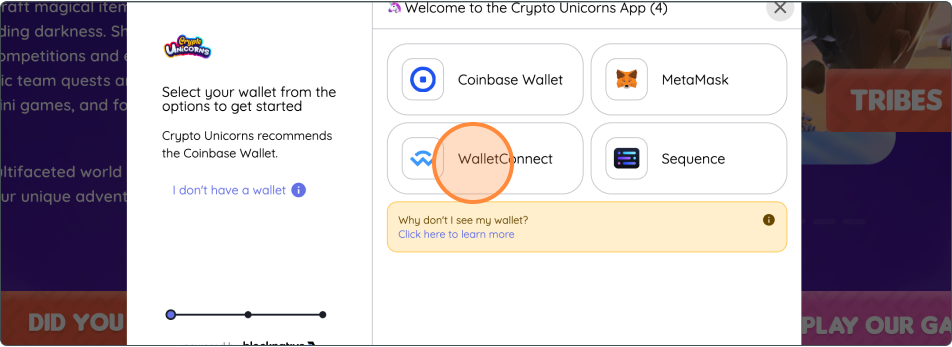
9Scan the opened QR code with your Safe{Wallet} mobile app and connect